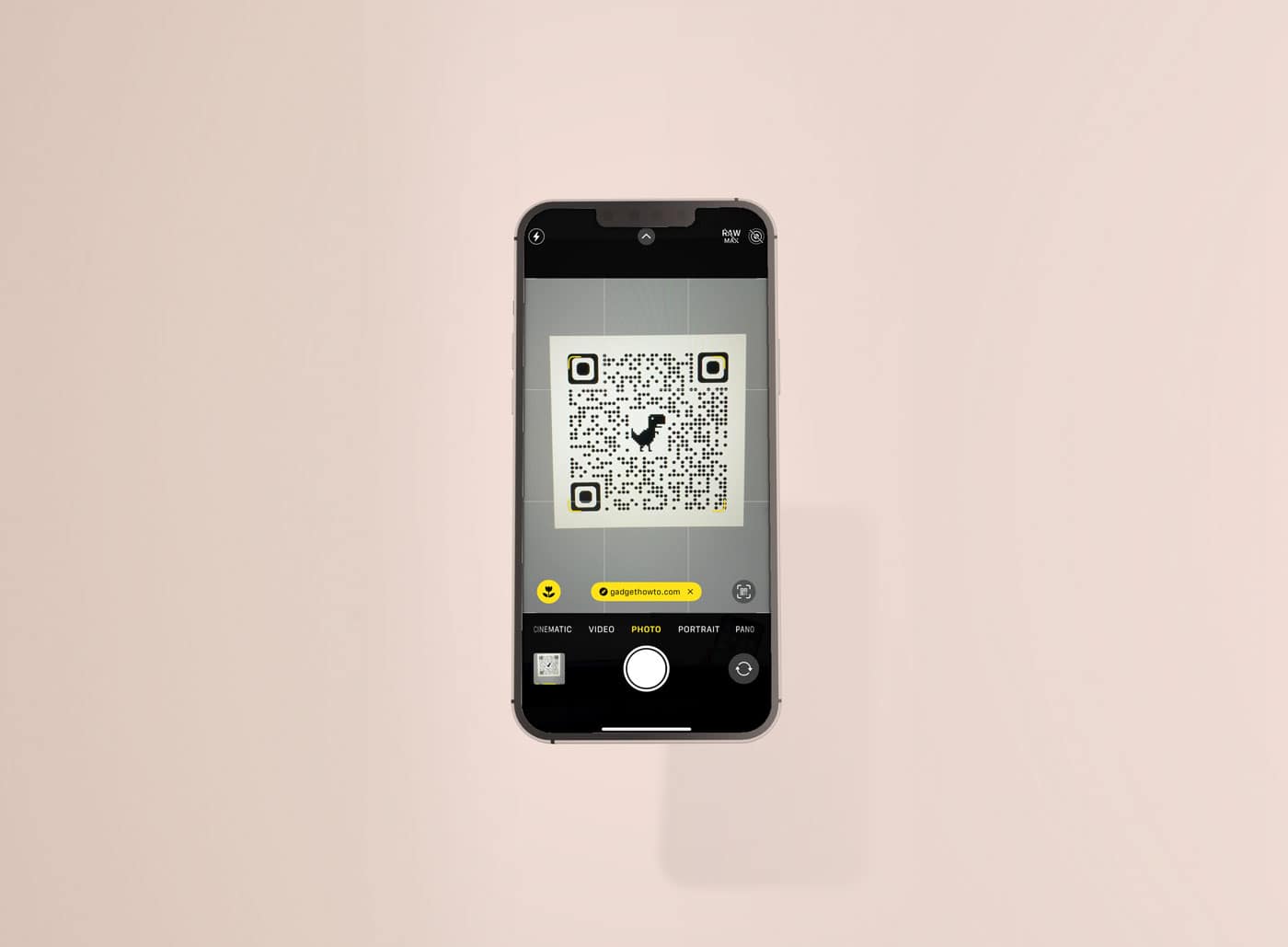How to scan a QR code on an iPhone
QR codes are handy things when you want to capture something in a hurry, such as a web or email address. Luckily for you there is a neat feature built into your iPhone that allows you to quickly scan a QR code, without having to install another app.
Steps to scan a QR code on an iPhone
- Open the camera app on your iPhone
- Point the camera towards the QR code you wish to scan
- At the bottom of the screen a yellow bubble will appear showing the link you have scanned
- Press this to open the link in your browser
- Done
See, told you it was easy to scan a QR code on your iPhone.