How to enable vibrate when using Face ID
Unlocking your iPhone using Face ID is typically a seamless and hassle-free process, with the advanced facial recognition technology ensuring a smooth user experience. However, there are instances when you might find yourself in situations where your not paying close attention to your iPhone, like when you’re multitasking or making a purchase through Apple Pay. In these moments, it can be somewhat challenging to know whether your facial data has been successfully captured, and if your device is, indeed, unlocked and ready for action.
To address this concern and make your iPhone experience even more user-friendly, Apple has provided an intuitive solution. You can activate a setting that will trigger a subtle tactile response whenever Face ID successfully recognizes your face, letting you know that the authentication process has been completed. This handy feature not only enhances user confidence but also ensures you can seamlessly continue with your tasks without second-guessing whether your iPhone is unlocked.
What is haptic feedback?
Haptic feedback is another way of saying vibration. It’s the feeling you get when typing on some phones, where the phone is giving a slight vibrate with each key press. Some people love it, others hate it. But there’s the option to turn haptic feedback on or off while typing.
What the Face ID Haptic feedback option is doing, is allowing you to get that same feeling when using Face ID on your iPhone.
How to enable Face ID haptic feedback
It’s easy to enable this feature on your iPhone, we’ll walk you through the steps:
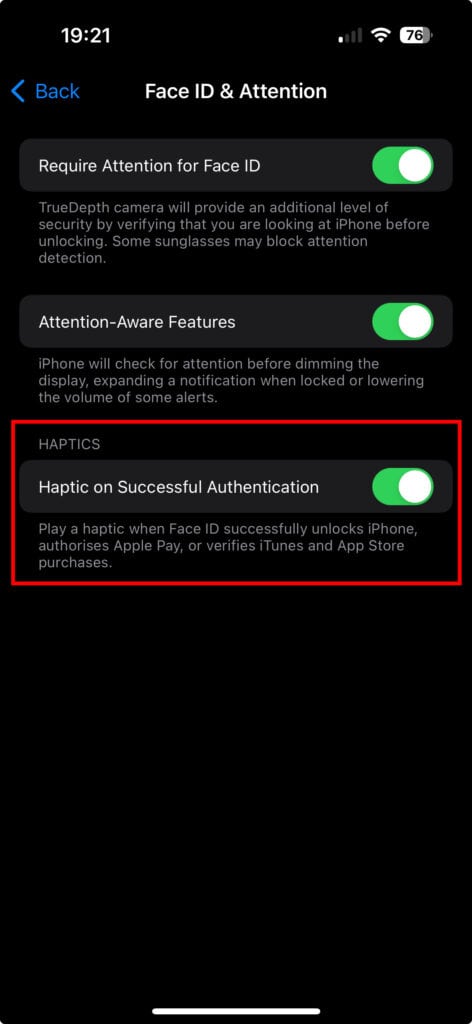
- Go to Settings
- Scroll down and select Accessibility
- Select Face ID & Attention
- Enable Haptic on Successful Authentication
Face ID haptic summary
With this feature enabled, your iPhone will provide a gentle, reassuring vibration each time Face ID successfully authenticates your face. This unobtrusive feedback will instantly notify you that your iPhone is ready for use, whether you’re unlocking your device or authorizing actions like payments. The added tactile confirmation not only simplifies your iPhone experience but also adds a layer of assurance, ensuring you can confidently carry on with your tasks. So, next time you’re using your iPhone while multitasking or making a quick purchase, you can rest easy knowing that your device has recognized you and is ready to assist you.







